
You are currently living in a world where your smartphone can do lots of heavy stuff and a storage center where all your data is safely stored. But what if one day you lost the data? Of course, the best recycle bin apps will do the magic to bring all the lost back.
Unfortunately, your device can lose data sometimes whether you like it or not. The causes behind the tragedy include but are not limited to virus attacks and system crashes. The good news is that those horrible things are fixable.
In this article, you will find a list of apps that store your deleted files which are available on Play Store. So,buckle up, please.
Table of Contents
Best Recycle Bin Apps for Android
Many Android users ask “where is the recycle bin on my phone” on the internet. Not only is using a dump app for your Android helps take care of the well-being of your device, but it also allows you to access the recycle can straightforwardly.
Some of the apps mentioned below are free while a few others require subscriptions. Check this out and find out which app works best for you.
1. Cx File Explorer

As its name suggests, this app is generally a file explorer. However, it comes with a pack of features that also allows you to enjoy the benefits of free recycle bin apps.
Cx File Explorer has an inbuilt recycle bin that will be very useful for all Android users out there. All files you deleted through this app will be safely stored in its recycle bin. Other than that, you can access the bin on the app’s home screen – such a convenience, right?
Thus, in case you accidentally deleted any type of files, you can restore them with a single tap – deleting all of them altogether is also possible with one tap.
While the trash bin will automatically enable its features, make sure you only delete your files through Cx File Explorer in the first place. Otherwise, the lost files will be impossible to restore.
2. MiXplorer

This one is another file manager for Android devices. And again, the app utilizes a built-in recycle bin that will do the magic for you.
MiXplorer can retrieve almost all types of files in your Android phone, whether it is pictures, videos, PDF files, and music files. The convenience is even better with the “Undo” feature once you have installed this app on your phone.
Now, every time you will delete a file from your Android device, the system will ask whether you want to execute it permanently or move it to the app trash Android from MiXplorer.
While all features offered by this app are undoubtedly powerful, you can only enjoy them by buying the app. It costs USD 4.49, which is a worthy investment in many ways.
3. DiskDigger

DiskDigger is an excellent recycle bin app for Android that offers straightforward features and conveniences. You can download the app for free on Play Store and use its free service when it comes to recovering photos and videos.
Other than recovering apps, DiskDigger has a feature that allows you to delete all junks and unnecessary files from your phone through one single tap. Once you tap the “Clean Up” button, all things on the bin will be deleted and there is no way to look back.
Another interesting feature offered by this app is that you can pick the location where to restore the files. It can be on cloud or a specific folder in your smartphone.
While DiskDigger is available for almost all Android phones, it supports more file types if the device is rooted already. Its free service is available to restore pictures and videos only.
If you wish to restore more file types, you can upgrade your plan to a personal license for USD 14.99. It is worth the money, after all.
4. Dumpster

It takes a good app to restore trash Android completely and easily. And if you are looking for this kind of service, Dumpster might be the best option you are looking for.
According to the developer’s claim, this app provides excellent service to recover and restore any video and photo files on your phone which only takes seconds to finish. Other than that, it has a powerful “Deep Scan Recovery” feature that might help you in a specific issue.
Do you wish to delete all files from the bin? All you need to do is to tap the “auto clean” feature. Feel free to give this app a try but make sure you have all files backed up in the first place.
Dumpster is one of the free Android recycle bin apps to download on Play Store and it has in-app purchase options too.
5. Recycle Master

What is the best recycle bin for Android? While there are tons of options out there that offer lots of additional features, Recycle Master comes with services you will get from the Recycle Bin installed on your PC.
In case you accidentally deleted files, those will go straight to the “Recent Removed” tab on the app’s home screen. Thus, restoring the files is much easier because it only takes one single tap.
Other than that, the app allows you to scan the internal storage thoroughly and find the removed files by using its “Deep Recover” feature. Recycle Master works excellently for all types of files – it also brings back uninstalled apps if you want to.
However, you must keep Recycle Master on in the background so that the features are performed perfectly. It might also affect the battery life of your phone. Still, Recycle Master is an excellent choice to restore lost files from your smartphone.
6. Simple Gallery

Judging from the name, this app is a standalone trash app like others on this list. However, if you are looking for a decent photo recovery app and a recycle bin feature, Simple Galley is definitely it.
It is such an impossible task to keep track of every deleted file unless you have rooted your phones already. Simple Gallery, on the other hand, will help you to manage picture files on your phone as the default app. Hence, every deleted file from this app will go straight to the trash can.
Not only does this app serve a practical solution for a photo gallery, but it also is a straightforward app. There is no ad, cloud-linking, bloatware, or anything else that may upset you from a free app.
All files you deleted from Simple Gallery will go straight to the bin and the system will show in chronological order – as simple as that.
7. File Commander
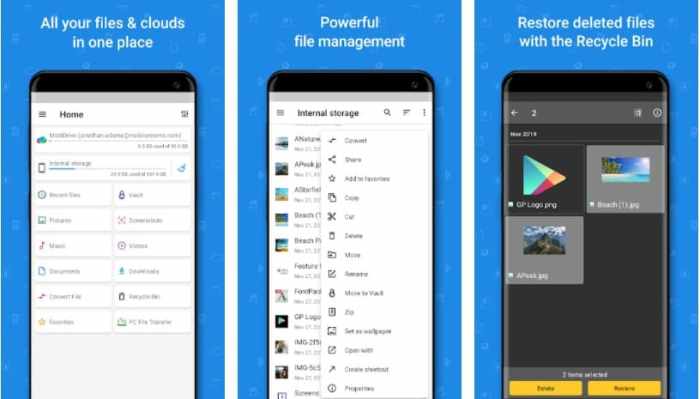
At some point, trash apps for Android phones come as an inbuilt feature in another app. The same also goes with File Commander. This one is an app that manages all files on your phone but you can take advantage of its recycle bin feature as well.
The feature supports almost all file types so that you can recover deleted files easily. You can find those files on the app’s homepage. However, those files are traceable if you delete them through File Commander.
Most features offered by this app are available in its free plan. However, the recycle feature itself can only be unlocked if you purchase the premium plan through its in-app purchase options. Give it a try, after all.
8. Data Recovery

Talking about a decent app to recycle the deleted files on your phone, Data Recovery surely has something to offer. This app has been downloaded by millions of Android users around the world.
To recover almost any kind of files on your phone, this app uses a new technology so that you can take care of those things through one single tap. The system will do the work immediately, as soon as you install the app on your phone.
Data Recovery will create backup of all removed data, such as documents, apps, videos, and photos. However, the backup only works right after you install the app. Any data you deleted before Data Recovery is not recoverable, unfortunately.
The best thing about this app is that you don’t need internet connection to perform the recovery process. So, if you are looking for a recycle bin that doesn’t require money to have all the services, Data Recovery is the best thing you could bet on.
9. Recycle Bin

If you have used your desktop a lot, you must be very familiar with its recycle bin. While the app works efficiently and powerfully on PC, you can enjoy a similar service through Recycle Bin for your Android phone. This app is available for free on Play Store.
This app also promotes ease-of-use to perform its magic. All you need to do is to push the play button and the deleted files will go to its built-in storage, in case you want to retrieve them later. Retrieving those files is also effortless – tap a file and choose retrieve.
Recycle Bin doesn’t collect any personal information and your files are out of its servers. More than anything, this app is the best free recycle bin for Android you could have.
10. Recover Bin Free

You can restore photo and video files through one click with the Recover Bin Free app. This app works similarly to a recycle bin on your PC, which offers lots of quick-and-easy features. Other than serving as a photo and video recovery app, you can retrieve pdf and audio files too.
You can use its Deep Scan feature to find lost photos in a matter of seconds. Recover Bin Free also allows users to customize the bin. Other than categorizing views for easier process, you can enjoy most features for free.
Well, this app also offers a paid premium version in case you want to enjoy more perks from Recover Bin Free.
11. Dr. Fone Kit

So, where do deleted files go on your phone? Can you access it later? Is there any option to retrieve those files?
All your worries about deleted files on your phone will be gone if you use Dr. Fone Kit – or it is also called FoneLab. This app is best for recovering and restoring almost all types of files pretty quickly, even faster than other apps from the same class.
Whether virus attacks or system crashes, this app will recover all your data as quickly as you can imagine. The process is fairly simple, which requires you to scan the phone and select the files. You can save those retrieved files on your phone.
Dr. Fone Kit is not a free recycle bin app, first thing first. The price starts at USD 20.76 for all the amazing features offered. It is also equipped with a data extraction pack for broken phones, which costs USD 32.
The price tag might seem daunting but it is more than a usual trash bin app you’ve ever known. Not only does this app retrieve lost files, but it also brings back your erased WhatsApp chats if you want to, regardless of the data loss cause in the first place.
At some point, losing data from your Android device is an inevitable event, especially if you use your device a lot. While it can be frustrating for some, you can put protections to your device.
Protections, such as antivirus, will help prevent any unwanted attack from viruses out there – accessing websites and downloading files from untrusted places expose you to one. Thus, you also need a decent recycle bin to provide double protection to your phone.
The list of apps above contains lots of excellent apps that will store any deleted file from your Android device. All you need to do is to give each of them a try. Whether you are into free or paid best recycle bin apps, investing in one is always the best bet.