
Android smartphone is designed with a built-in notification system that comes in handy to keep you updated. But for some reason, you may want to enhance your user experience by downloading the best notification apps from third-party developers.
Android is basically an open source that allows you to install third-party apps and use them as a notification center or notification manager. Plenty of options are available on the market, each comes with different features and highlights to blow your mind. Check them out!
Table of Contents
Best Notification Apps for Android to Upgrade User Experience
From a powerful app that integrates into web apps to smart program that light up your display when a new message comes, there is a wide selection of notification apps to choose from. Take a closer look at the following list and you won’t miss any important notifications.
1. Pushover

Created to be a push notification app, Pushover collects all notifications in your Android in one place. This app integrates to IoT devices, IFTTT, and network monitoring systems and it will send alerts to your device when a new notification arrives.
Pushover boasts an intuitive and user-friendly interface that makes it easy to use. Left control panel summarizes all applications and how many notifications they get, offering a friendly experience like your email inbox. Tap on the app to view your new messages.
Whether you want to check new messages, email, or even security camera, this app has got you covered. What’s more, Pushover features lock-screen widgets and a home screen that supports Android wear watches. This is how the app keeps you notified even if you forget your mobile device.
This simple app is free to download and it includes a free 30-day trial with full functionalities. To continue, it requires in-app purchases with which you can receive unlimited notifications.
2. Notification Manager

Notification Manager offers an all-in-one notification box for your convenience. Presented by AIO Software Technology, this versatile app is designed to manage notification messages easily and quickly from your notification bar. No need to open all apps to get notified.
When it comes to notification management, this best notification app lets you pick notifications to show. Sort out important notifications from unnecessary ones, so you won’t get distracted. You can block them so they won’t appear later on. This is how you keep the notification bar clean and tidy.
The all-in-one toolbox has much to offer. Besides system app manager as the main highlights, it serves as a task killer to boost your phone performance. It also works efficiently as a junk file cleaner, with which you can get rid of unwanted files.
You can find many other features, such as ROM cleaner, backup and restore, app locker, game booster, and even flashlight. With just one app, you can get all the functionalities to bring your user experience to the next level.
3. Shouter

When all you need is convenience, Shouter is an app to count on. Built as a notification reader, you do not have to read all your notifications because it reads them for you. If your hands are full but you need to know the new message, this app has got you covered.
Not only does it read your notifications, but it also announces your phone status. It tells your battery level while charging, announces location proximity, reads caller name for incoming calls, and reads your text messages. Enjoy hands-free phone operation with this personal assistant.
This best notification app is suitable for different purposes. Whether you are riding a bike, playing a game, or charging your phone, it makes notifications accessible. Shouter is also suitable for drivers and truckers who need to stay safe while driving.
Sign up is free in this app but it offers neither in-app purchases nor premium subscription. With more than 1M+ downloads and still counting, this is a free notification app to enjoy on your Android device. Using your phone will never be the same again.
4. Notification Blocker & Cleaner

Do you want to get rid of pesky notifications? This app is obviously made for you. As the name suggests, it is designed to help you block unwanted notifications to maintain a clean and tidy notification bar. Plus, there are many other features to optimize your phone performance.
This best free notification app works by blocking useless notifications and collecting them in one place, allowing you to enjoy a nice notification bar and efficient performance. It also shows notification history logs that helps you track every single notification coming to your device.
Thanks to one-app junk cleaning, you can focus on your tasks. With all the junk notifications cleaned, your phone becomes more efficient. Not to mention it minimizes memory usage and optimizes battery saving.
What’s great about this notification blocker is that you can use it without root, though permissions are required. It also has an intuitive display that makes it easy to use. Enjoy stable, fast, and robust performance with this free app.
5. Glimpse Notifications

Most Android phones share the same problem—the power button needs to get pressed to access the notification bar. If you are tired of this or if you want your Android to work like an iPhone, Glimpse Notifications offers a brilliant solution.
The versatile app gives you an option to turn on the screen for specific apps. Simply choose which apps can turn on the screen when a new notification comes and you don’t have to press the power button repeatedly. On the other hand, use Quiet Time to prevent your phone screen from turning on.
This best notification app has loads of features. Not only does it turn on the screen for new notifications, it also controls the duration of your lock screen. Thanks to the secure lock screen system that helps keep your privacy.
Other features include Do Not Disturb modes, double-tap to unlock, and recurring notifications. Extensive pocket mode is also supported to keep the screen safe in the pocket. It also has motion detection that will know when you pick up the phone.
6. Notisave

Notisave is a popular notification bar app with more than 10M+ downloads on Google Play. It doesn’t offer many features but it works effectively to manage your notification bar and keep it organized. Designed with a clean interface, it gives you a different experience.
This mobile app highlights powerful notification management in which it puts all notifications from all apps in one place. Scroll down to see all notifications and tap to open. You can also tap the bell icon to mute the notification so it will no longer appear in the Unread section.
Notisave is compatible with chat apps like WhatsApp and Facebook Messenger. Whenever new messages arrive or your friend update a status, this app will let you know. Update yourself on what your friends are up to.
To support your privacy, Notisave lets you read the messages privately. It allows you to catch the messages without leaving the Read mark so your friend won’t know if you have read it.
7. FilterBox

FilterBox promises a clean and tidy notification bar. It is one of the best notification apps to manage new messages, chats, emails, and many others so you can enjoy a smooth experience. It includes easy-to-use features that make it a powerful app for your Android device.
With various functions, FilterBox is more than a notification app. For instance, the history timeline makes it an amazing program that helps keep all alerts in a timeline. Just in case you missed a notification, you can view, copy, and restore it.
It also offers personalized filter rules that support a fast rules customization. Feel free to control your notifications, such as hide sensitive content, dismiss notification, change sound, or mute. Plus, it provides a statistical overview of your notification in a daily view.
FilterBox is also powered with other features, including fingerprint lock and various color themes. You can enjoy these features using a 30-day free trial. One-time purchase allows you to access the app to the fullest and unlock more features.
8. Notification History
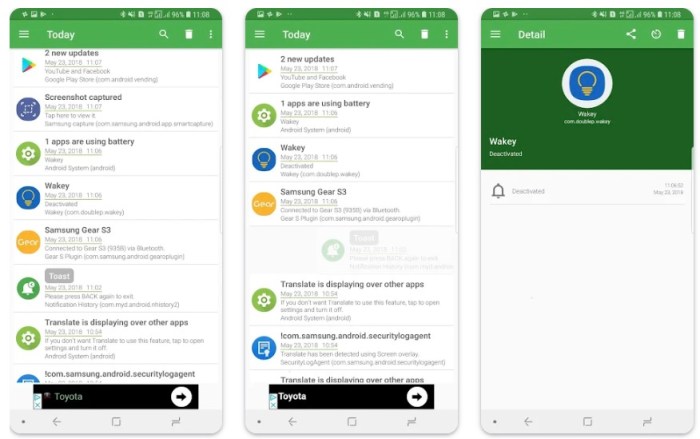
Looking for a notification history app that not only catches your phone notifications but also store them? This one is surely for you. Notification History is built to provide a smooth user experience through notification control and management.
Whenever new chats or emails come, this app will keep and store the notifications so you can search them later. Though these notifications have been dismissed, you will be able to browse them. Use filters to control which ones to show and hide. Undesirable notifications won’t appear in your search results.
Additionally, this app lets you schedule your notification. You can either long tap on the list or select a clock style and they will be scheduled for later. Or if you want to get rid of specific notifications, easily remove them by swiping to the left or right.
Feeling not enough with these features? Notification History offers Premium edition that provides you with more features, including ad-free access, unlimited filters, and custom date range.
9. Notification History Log

Notification History Log is a decent app to control and view notifications on your phone. If you worry about missing any important notifications, this app offers amazing features that allow you to sort and view past notifications.
At the time you get started, it will generate the notification log so that you can view the history. Even it shows notifications you removed or dismissed just like magic. If you accidentally removed the notifications then this app has got you covered.
It mainly highlights advanced history and powerful search that lets you find stored notifications. They will be shown in the form of a timeline which is grouped based on applications. It also gives you options to filter past notifications and bring them to your favorite list.
For quick access, this best notification app is packed with homescreen widgets. Viewing your notification logs is faster and easier from your home screen. You can do many other things, such as blacklist apps, backup and restore, clear notification logs, and enable default notification history.
10. Dynamic Notifications

Quite similar to Glimpse Notifications, Dynamic Notifications prevents you from turning on the phone screen every time new notifications arrive. It is designed to receive notifications and turn on your screen so you don’t have to unlock the device to view it.
Even it lets you check out the preview of the message, if you don’t mind. Be careful of nosy friends or curious cousins who might see your messages too.
Despite the ability to turn on the screen, Dynamic Notifications cares about your phone safety. Your phone screen won’t light up when you put it in the pocket or purse. This is how it prevents accidental unlocks and unwanted activity on the phone.
An upgrade to the Premium version helps you unlock some cool features, including Custom Timeout that lets you select how long the notifications are shown, Night Mode, Auto-wake. It also supports Custom Brightness and Lockscreen.
11. Recent Notifications

Save your notifications with the Recent Notifications app. It is mainly designed to manage your notifications by apps, providing safe storage and easy access to your messages. Read the details whenever you want simply by scrolling down the page, just like using your email inbox.
This best notification app has loads of features. For easier search, it comes packed with filters that allows you to sort notifications by day. You can also quickly remove unwanted notifications either one by one or all at once. Plus, it lets you specify a day limit to delete old notifications.
Designed with a user-friendly interface, Recent Notifications can be a great app to replace your default notification system. Signing up is free but you can improve user experience with in-app purchases.
Whether you are bored with the built-in notification or you simply want to try something new, downloading third-party notification apps helps you achieve the goal. Find the best notification apps you like the most and get ready to enjoy new experiences on your Android device.