
When you are out for an adventure, compass is a tool you shouldn’t miss. But if you don’t have time to find a real one, installing the best compass app for Android will do. These compass apps work exactly the same as traditional ones—they show direction during the adventure.
Google Play Store has a large selection of compass apps which make it a bit trickier to a trusty one. Some apps might have more features than others so you can pick one that meets your requirements. The following is a great reference to find trusty and functional compass tools for your Android device.
Table of Contents
11 Best Compass Apps for Android
We have gathered 11 compass apps with the best features, high ratings, and good reviews from users. Most of these apps are lightweight and free to download. Few apps come with in-app purchases that allow you to enjoy more features. There you go!
1. Compass by AwesomeDev

On the top of the list, there is Compass app launched by AwesomeDev that boasts easy usage for location, direction, and navigation. This app uses your device’s built-in magnetometer to work properly, so you have to make sure your Android smartphone has one.
The third-party compass application has an extensive range of features. It supports true and magnetic north, accurate sensors, and metal detection. It lets you personalize the layout, thanks to color and background customization to help improve its appearance that matches your liking.
In addition to features, this compass app is able to show current map and address, save your current location, and share places. You can also enjoy flashlight, weather information, and speedometer. With so many functions, it wraps a lot of functionalities in a package.
2. Digital Compass Free

This is a smart compass app that shows accurate directions with its longitude as well as latitude. This app is super simple to use as it works the same way as a conventional compass. It comes in handy to show real time, accurate heading so that you will never get lost in your adventure.
This app features a GPS compass which is suitable for outdoor activities like camping or traveling. It also acts as a hiking compass that shows direction on the mountain and landscape. The digital compass uses a magnetometer sensor on your device to work properly to determine the magnetic field.
Digital Compass Free has many reasons why it is worth choosing. It is simple, reliable, and smooth to show direction. The app also enables you to switch between two heading mode easily. Many other features include night mode, weather information, and dim screen for extended battery life.
3. Digital Compass by Axiomatic, Inc.

Next on the list, there is Digital Compass app that comes with a boast of high precision and beautiful design and it one of the best compass apps available on Google Play. The app shows a lot of information about direction but the layout is kept clean. Even beginners won’t find difficulties in using this app as it looks simple.
Much like other compass apps for Android, this tool uses built-in magnetometer of your smartphone. Sometimes it might encounter error in showing direction but it is not a big deal. You can easily calibrate the app by making a figure of 8 using the device. Do for two or three times and check if the problem persists.
This compass tool has much to offer. It comes with a bunch of useful features, such as full-screen map, latitude-longitude, and address. If you have an adventure, slope level meter can keep you safe. It also has a feature that comes in standard, such as true and north magnetic heading.
4. Just a Compass

If you need a simple compass app to keep track of your current position, this tool is surely for you. This useful app is made modest yet powerful to give information about your position. Unlike other free apps that contain ads, Just a Compass is ad-free so that you can focus on the application.
The third-party app uses the device’s magnetometer to show magnetic or true north as well as do other functions. It is also integrated with your GPS to show your current location. These features come standard, preventing you from getting lost during outdoor activities.
Just a Compass has more other features like sunrise and sunset time, longitude-latitude information, and altitude information. The least mentioned is supported by EGM96 as the reference to compute altitude. The tool also supports accurate sensor for a higher accuracy in finding directions.
5. Digital Compass by KTW Apps

Before having a real adventure outside, Digital Compass is a tool to download. This accurate compass comes in handy to accompany your activities, be it hiking, camping, or traveling. It enables you to find directions, even the direction to Qibla’ for Moslem.
There are many things you can benefit from this compass app. It uses accelerometer, gyroscope, and magnetometer of your device to ensure accurate direction. It also displays a lot of things, such as altitude, current location, and magnetic field strength, in addition to showing slope level.
If you are not sure about available sensor on your device, this app will help you out. You can see available sensors your device has, allowing you to determine how accurate this app is. As a bonus, this compass app supports true and magnetic north as well as displays magnetic field strength.
6. Compass by Melon Soft

Never get lost with this digital compass app. The tool is simple but it has everything you need to show directions, including latitude and longitude. It is designed with a stylish layout that combines black background and white font for high legibility, both indoors and outdoors.
This app uses accelerometer and magnetometer to work properly. In case it encounters errors, calibrate the device by moving it in 8 pattern shape. Do it for 3 times and see if the error persists. To keep this digital compass accurate, be sure to keep device away from magnetic things.
Compass by Melon Soft has several features that come standard. It shows true and magnetic north, latitude-longitude, and altitude speed. The app also displays information about sensor state, magnetic field power, and slope angle. Interestingly, it can connect to Google Map for a better function.
7. Compass Steel

Compass Steel is a digital compass app that makes your outdoor activity more exciting. Unlike most digital compasses that focus on the function, this app is fully customizable. Thanks to multiple color themes that allow you to change theme that suits your mood.
Despite this app is free, you won’t see ads popping up when you use it. The tool highlights ad-free app so that you can focus on the compass. Compass Steel is rich in features, such as sun and moon direction indicator, two heading modes (true and magnetic heading), save direction.
This app gets better with high contrast design that helps improve readability in various conditions. It also features self-calibrates so you don’t necessarily need to calibrate the device manually. To make sure it works properly, this compass requires access to location coordinates.
8. Compass 360 Pro Free
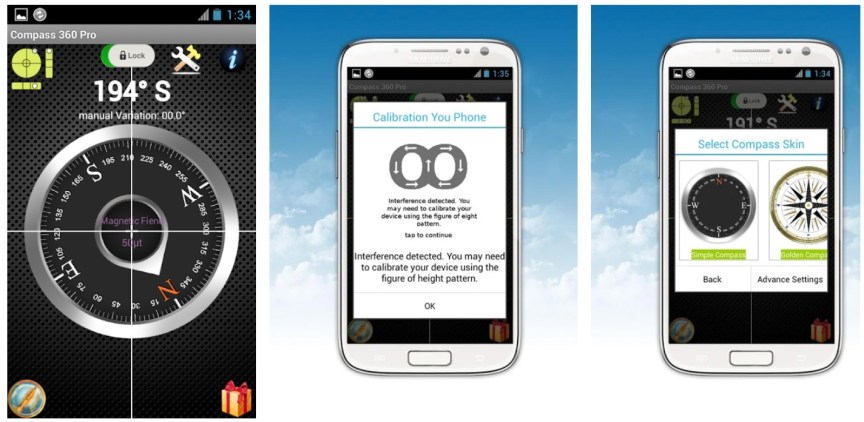
This is one of the best compass apps to download on your Android device. It can be used for a wide array of outdoor activities like camping, hiking, traveling, or even boating. This app boasts high accuracy and provides you with a set of features to upgrade your outdoor adventure.
Among the best features brought to you by this compass includes professional design and simple usage. This digital compass works like a real compass so you won’t find difficulties when using it. It comes with decimal bearing and cardinal bearing for detailed and general directions.
Two heading modes are available to upgrade your convenience. With smooth movements, you will feel like using a conventional compass. Additionally, this app supports many languages and offline mode. The latter mentioned allows you to access the compass without internet connection.
9. Smart Compass

Millions of users have installed this compass app on their device. If you want to join the crowd, Smart Compass can be a great digital compass that ensures your outdoor activity is safe and exciting. It uses magnetometer, a magnetic sensor that allows the application to work properly on your Android device.
This is an online compass app, which means it requires internet connection to search bearings. There are four main features to benefit from this app. It allows you to turn the phone into landscape or portrait mode but keep the heading fixed. It also features a camera view that is used for reality.
There are several modes you can try, such as digital, night, telescope, and standard. This modern compass app is equipped with a metal detector to verify magnetic sensor. Not to mention it supports GPS and Maps for a better tracking experience as well as screen capture to share with friends.
10. Smart Compass for Android

This is a free GPS compass application that brings more function to your Android device. Using a built-in magnetic sensor, it allows you to use your mobile phone like a real compass. It shows your current location accurately as well as provides you with a GPS route guide to any desired location.
Smart Compass for Android is suitable for outdoor activities, such as hiking, camping, boating, and traveling. It comes with significant features like offline mode that allows you to use the app without internet connection. This digital compass is also easy to use, just like a conventional compass.
Another feature to benefit from this app is real-time orientation to magnetic fields. It shows sunrise and sunset time, in addition to the useful real-time weather update and latitude-longitude location. Since it is designed as a GPS compass app, it can show directions on the map.
11. Compass Galaxy

The last but not least, Compass Galaxy is another compass app that makes your adventure more engaging. This application comes with a simple yet stylish design so you can use it without extra effort. Even if you are a beginner in using digital compass, this free app will not give you a headache.
Compass Galaxy is reliable to show bearings wherever you are. As with other compass apps for Android, it uses a magnetic sensor known as magnetometer to work properly. This versatile application comes with two heading modes so that you can choose between true and magnetic north.
In case the app encounters error, calibration might be required. Take your Android phone and make 8 gesture for three times. This method should calibrate the compass and overcome the issue. Another thing to love about this compass app is small file size that won’t consume a lot of phone resources.
Compass apps are specifically designed to bring the function of a real compass to your Android device. Whether you want to install the best compass app for Android, one of those trusty apps can be your great companion.
Pointing a compass is essential if you want to get an accurate bearing. For this you need the camera view as background. Only one of the 11 compasses has this feature, but it needs a data connection. Not much good in remote areas.