
Are you an architect or just an architecture enthusiast looking for an app that suits your preferences? Since the advent of technology, the best architecture apps have proliferated at an incredible rate. They have truly changed the way both beginners and professionals work more efficiently, both in studios and on construction sites.
With the help of these apps, you can increase your productivity significantly. Just imagine that you could save your time, increase your performance, and take on new contracts by only using applications. Even so, if you are one of those who have not made the most of your internet, then you are most likely wasting your precious time.
Regardless, with so many similar apps flooding the market, finding the right one for your needs is easier said than done. But don’t fret, you’ll find at least one of our hand-selected apps in no time. Read on!
Table of Contents
Best Architecture Apps for Beginners and Professionals
Here’s a list of apps designed for multiple users and use cases. Some are very architect-specific, while others are more general. Whatever your preference, take a look carefully at the following list.
1. Concepts

Concepts is an intelligent sketching app that provides a natural paper-like experience. This app is a highly responsive and flexible space to think, plan and create. Thereby, the sketching experience becomes faster and more delightful for architects, designers, graphic artists, etc.
Furthermore, Concepts become a must-have app among other best architecture apps. The Concepts’ interface maximizes accessibility for beginners level while retaining hidden layers of complexity for those who are on the professional level.
Key Features:
- Make a Floor Plan. You’ll learn how to scale and create a floor plan with Architect Osama Elfar.
- Create Axonometric Views from Floor Plans. You just need to take a floor plan PDF and create an axonometric view readily.
- Straightforward Digital Rendering Techniques. This app allows you to learn how to make interior designs properly using textures and objects with Architect Osama Elfar.
- Exterior Architecture Visualization. You could create exterior architectural renderings in the Concepts app based on models in the SketchUp 3D app.
Due to its feature-rich, this app is highly rated, won awards, and is an “Editor’s Choice” app on Google Play. While it has a mountain of merit, Concepts come as a free app, and in-app purchases pay as you go ($1.84 – $27.54 per item).
Otherwise, subscribe to Concepts of Everything and obtain access to all future libraries, services, and features–prices may vary based on the user’s location.
2. Magicplan

The next one of the best architecture apps is Magicplan. It is an all-in-one sketching application that allows you to design and share floor plans in both 2D and 3D, generate field reports and estimates, and sync all data to one central site.
Everything becomes easier at the hand of cooperation between your device’s camera and the application’s Augmented Reality (AR). Then all you need to do is stand still preferably in the center, point the camera, and export the result as PDF, DXF, and JPG.
Therefore, Magicplan is the right choice for those of you who want to build a small contract business with limited resources. In the free version, you get access to all features for two projects only. Meanwhile, the paid option offers three subscription plans, including unlimited projects and more comprehensive features.
The price of subscription packages may vary from one place to another, but certainly, in-app purchases cost $2.56 to $197.15 per item. With an accuracy rate of 95 percent and practical use, Magicplan deserves to be one of the best architecture apps.
3. Floor Plan Creator

You can create detailed and precise floor plans using only the Floor Plan Creator application. Whether you are a beginner or a professional, you can operate it effortlessly. Afterward, you may have your floor plan with you while shopping to check if there is enough room for new furniture.
This one of the best architecture apps comes up with many features and supports both metric and imperial units. Then, utilize cloud sync to back up and share plans between devices automatically.
Edit cloud-uploaded plans on the Floor Plan Creator official website or on your other devices. Likewise, you can export your work as an image, PDF, DXF, SVG, or print-to-scale.
You only need to pay for the premium app once and there will never be any annoying ads. In addition, the in-app purchases cost around $0.92 to $8.48 per item.
Several users have left their satisfied reviews as well. For example, its interface seems fairly simple to get the hang of, not over-complicated to use, and fully featured. This is not uncommon for users to say that Floor Plan Creator is the only free application that works best on smartphones.
4. Houzz
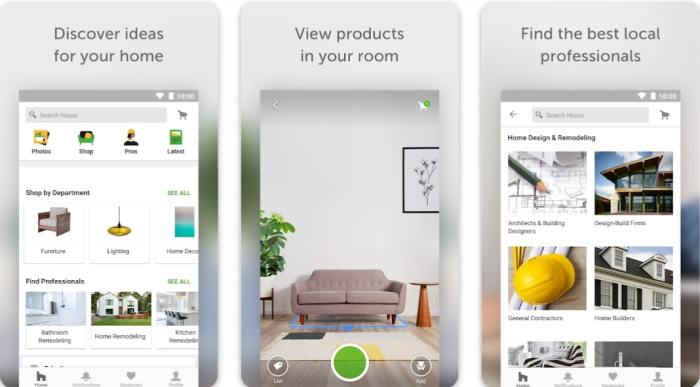
Houzz is an excellent architecture app that can meet all your needs for remodeling, decorating, or building a house. It offers a comprehensive range of features to simplify your tasks, and you’re sure to find satisfaction in using it.
One of the app’s standout features is its extensive collection of over a million high-resolution interior and exterior photos. You can easily browse and select photos based on your personal preferences to get inspiration for your project. Once you’ve found the photos you like, you can use the sketch feature to draw and annotate directly on them.
Houzz offers the finest way to view and purchase products. Furthermore, you can connect with millions of home improvement professionals within the app. This is why this app is fit to be one of the best architecture apps on the market.
So far, you can download Houzz for free. If you want to switch to the Pro version, you will get the 30-day free trial after choosing one of the three packages; Starter ($65/month), Essential ($99/month), and Ultimate ($399/month).
5. Homify

Homify is a perfect architecture design app that connects you with professionals. Especially if you want to get tons of ideas without having to troll search engines one by one, this app is the right choice for you.
You will find 1.5 million photos of interior and exterior home designs. Then, it will help you get all the professional tips and help you need to carry out your projects. You can also activate the filter photos based on certain categories, such as the newest, popular today, and all-time popular.
Even if you have a rocky road understanding of the layout at first, in the end, you realize that Homify deserves to be in the best free architecture apps list. Thus, download Homify and plan your dream house!
6. BIMx

BIMx is a Virtual Reality (VR) functionality presentation tool featuring 2D plans, 3D visualizations, and game-like navigation for exploring architectural design projects–anywhere, anytime.
One of the standout features of this architecture app is the “BIM Hyper-model,” which makes it easier for non-design professionals to explore the building model and understand the project outcomes. With real-time model cut-throughs, in-context measuring, and project markups in the model context, this app is superior to other options in the market.
Thus, you are always connected with your construction site, office, and clients for fast and specific project execution. Besides the free version, BIMx also has a PRO version with the following features:
- Explore 3D models of any size
- Save favorites
- Create interactive presentations
- Print support
Subscriptions start with a free two-week trial, followed by a monthly plan for $9.99 and an annual plan for $49.99.
7. Home Designer

If you are looking for an architecture design app to create floor plans in just a few clicks, then you have found the right software. Home Designer is comprised in this best architecture apps list inasmuch as its practical use.
You can even import image files as templates. After that, you can change the design and size as well as play around with the interior design. Moreover, there’s a library with more than 1000 pieces of furniture.
Download the Home Design app free of charge, and in-app purchases range from $5.78 to $58.51 per item.
8. Home Design 3D

Home Design 3D allows you to find interior design references and create one at the same time for a professional result at your fingertips. Don’t worry if you made a mistake as it comes with undo and redo features.
When it comes to architecture apps, Home Design 3D stands out with its exceptional photo-realistic 3D rendering feature. What makes it truly unique is that it allows you to explore your 3D floor plan in real-time, giving you a one-of-a-kind experience that makes you feel like you’re actually inside your future home.
What’s more, this app provides illustrated tutorials and all feature access without an internet connection. No wonder Home Design 3D is so featherweight for your Android smartphone. It sustains affordable in-app purchases of $0.20 – $21.63 per item or a Gold Plus Version subscription for $8.99.
9. AutoCAD

AutoCAD is the best and most popular architecture app for Android. It serves as a DWG viewer and editor with straightforward drafting tools.
As well as increasing your productivity with access to the latest drawings, you can also work with your team in real-time to minimize mistakes. After that, you should secure your drawings to an Autodesk account or cloud storage.
What if you are suddenly constrained by the internet network? No need to worry as this app allows you to work offline without an internet connection and sync later. What a good system of today’s best architecture apps!
All new users have full access to a free trial of AutoCAD Web for 30 days. Then, you can decide to cancel the subscription at least 24 hours before the end of the current period or purchase an AutoCAD Web subscription package in 2 options; $9.99/month or $99.99/year.
After the trial period is over, you can access limited read-only functionality without a paid subscription.
10. Planner 5D

Planner 5D is an application generally used for personal needs. It allows you to create multiple floor plans for all types of rooms, such as the kitchen, bedroom, living room, etc.
This app features a handy interface that makes it easy for you to find every tool you want to use. Its AR-Driven 3D Design authorizes you to view and adjust the layout design according to the real dimensions of your room. So you can see how the original design you created will look in real life.
Otherwise, this one of the best architecture apps lists can work well in offline mode. It means you can still create floor plans and interior designs without an internet connection. Plus, it supports multiple languages like English, Italian, German, Japanese, Spanish, Chinese, and more.
The Planner 5D team also arranges a competition for the best interior design with a different theme every week. You can download the Planner 5D app for free or buy individual items for $0.66 up to $59.61. Let’s build your dream house and win the competition!
11. SketchUp Viewer

With the SketchUp Viewer, you can navigate and present your own sketch projects, or discover millions of models for free in the 3D Warehouse. This app is on our list of the best architect apps because it provides many measurement and dimension tools along with section and plan views.
You can download models directly to your smartphone from the wide 3D SketchUp Viewer Warehouse, Trimble, Connect, or Dropbox for offline viewing. With the Select Tool and the Entity Info Panel, you are able to get information about edge length, solid volume, surface area, as well as component and group definitions.
Additionally, there is an AR view feature that allows you to experience the 3D models you create virtually. This feature is available to all users such as SketchUp Shop, SketchUp Pro, and SketchUp Studio–it’s also available via an in-app purchase for $9.99/year.
You’ll want a solution that harmonizes with your work and makes your life easier. Therefore, the list of the best architecture apps outlined above is a great solution for you to start a better career life. Do you know someone who would appreciate this article? Please share with them, thank you!